I originally posted this on Reddit almost a year ago, but, since then Microsoft has released the Series X/S with a new(ish) controller that has the same problem, so I figured it would be worth posting it here for some additional visibility. Maybe one day someone at Microsoft will see it and actually want to fix their controllers!
Let me start this post by saying that I do not want this post to start any sort of flame war. I don’t hate the Xbox or frankly have any real preference for any console. However, like many people, I was disappointed to find that the A button on my Elite Series 2 controller (which I otherwise love) could be unresponsive when pressed in certain ways. I wanted to find out why to see if there is anything I can do about it. The TL;DR version is that I don’t think there’s anything I can do about it, but there is something Microsoft could do to fix it.
So what is the problem? I first noticed it on my Elite 2. To put it simply, sometimes when I press the A button, it doesn’t register the press. On further examination, I discovered that it seems to depend on where I press the button; for example, if I press the bottom left of the button, it’s possible for the button to feel and sound as if it has been pressed, but no press is registered. That Elite 2 was replaced, but the replacement had the same issue, as did two additional ones I tried just recently. As it turns out, all my Xbox One controllers have the same problem, I just never noticed it before. The severity and specific angles are someone different from one controller to the next, but nevertheless, the problem is there. The easiest way to check for this yourself is to open the Xbox Accessories app on your Xbox, go to the button test option, press down with normal pressure, and wiggle the button back and forth while continuing to press down. You’ll see that at certain points, the button stops registering.
Why does this happen and, more importantly, why doesn’t it happen with non-Xbox controllers? Well, take a look at the diagram I put together. Except for the DualShock 4, these are all pictures I took myself using my own controllers. I compared the internals of the Xbox One S controller with the NES, SNES, Genesis, and PS4 controllers to get a better idea. If you don’t already know how face buttons (specifically those with rubber domes) work, the idea is that there are two contact points (which I colored red and blue in the image) on the PCB of the controller and a conductive disc on the underside of the rubber under the button. When the button is pressed, this disc bridges the two contact points and a button press is registered. It’s a pretty simple idea that has worked well for decades. What stands out to me is that the Xbox One controller is the only one where the contacts on the PCB do not alternate. That is, there is a clear gap down the middle between the two contact points.
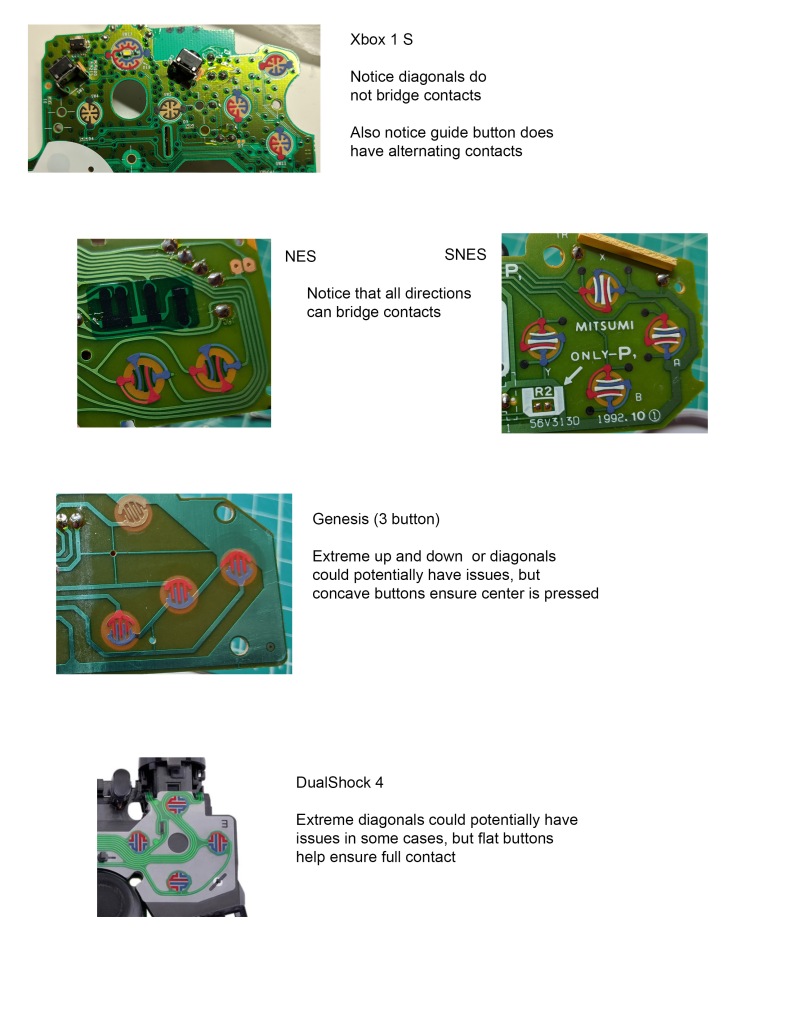
In practice, what this means is that if the contact disc pressed down at an angle such that the full disc does not make contact, then it is possible to only press one set of contacts rather than bridging them together, resulting in… nothing. Pressing the button straight down works fine, as does pressing down with excessive pressure to force the full disc to contact, but certain diagonals (in the case of Xbox controllers) could be unresponsive. In particular, note that the specific diagonals the A button has trouble with are exactly where there is only one contact point.
Contrast this with, say, the NES or SNES controllers. The contact points alternate and curve out toward the corners so that no matter where you press the button, you are always able to bridge the contacts. The other thing I find interesting is that looking at the Genesis and PS4 designs, it looks like there could be points where the same unresponsive behavior could occur, but in practice it just doesn’t. I suspect this has to do with the design of the buttons themselves and the fact that these areas are much smaller than on the Xbox controller. In the case of the Genesis, the buttons are concave, meaning that your thumb will naturally press the center of the button every time. In the case of the PS4, the buttons are flat, but the areas where there is only one contact point are relatively small, so, in practice, you cannot press the button at such an angle such that you don’t bridge the contact points. On the other hand, Xbox controllers use convex buttons and have large areas where there is only one contact point, so it’s pretty easy to push the button to one side while pressing down, resulting in partial contact.
Unfortunately, since this is a problem at the circuit level, I don’t think there’s much an end user can do about it. If someone was feeling really adventurous and wanted to scrape away the current contact points and use some sort of conductive ink or something to redraw them, I suppose it’s theoretically possible to fix the issue. Ultimately, though, I really think it’s something Microsoft will need to address but, given that they had the opportunity to do so when redesigning the controller for the Series X/S and didn’t, I kinda doubt they are going to. I’d love to know why Microsoft decided to ignore decades of controller design here to create something objectively inferior, but the main thing is I’d just like them to fix it. All it would take, in my opinion, is a slight alteration to those contact points. Then it would be the perfect controller.
